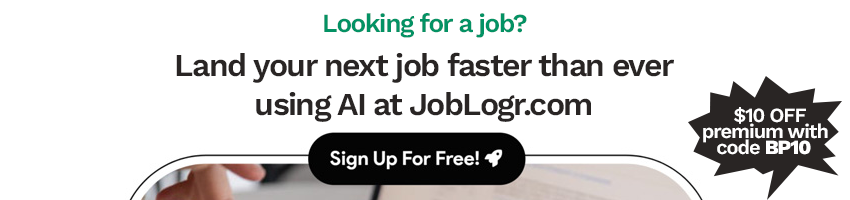
Transform Your Web Data Smoothly: How to Utilize an HTML to JSON Converter Effectively
In the era of data proliferation, the ability to seamlessly convert HTML content into a more structured and easy-to-manipulate format like JSON is indispensable. With the advancement of web technologies, utilizing a proficient HTML to JSON converter has become a necessity for developers, data analysts, and digital marketers alike. This comprehensive guide will walk you through the essentials of HTML and JSON, the tangible benefits of conversion, and practical tips on leveraging an HTML to JSON converter tool like Best Parse for optimal results.
The Essence of HTML and JSON Formats
HTML: the backbone of the internet, Hypertext Markup Language, structures and presents content on the web. It uses elements and tags to outline the layout of web pages.
JSON: short for JavaScript Object Notation, JSON is a minimalist data exchange format beloved for its straightforwardness in both writing and interpretation by humans, and ease of parsing by machines. JSON shines in applications requiring data interchange between a server and web application, providing a much neater alternative to XML.
Why Convert HTML to JSON?
The conversion process from HTML to JSON presents several compelling advantages:
- Structured Data: JSON's format ensures organized and accessible data, enhancing readability and manageability.
- Ease of Data Manipulation: JSON simplifies data extraction and manipulation, streamlining workflows.
- Cross-platform Compatibility: JSON's ubiquity ensures seamless integration across diverse applications and platforms.
Using an HTML to JSON Converter: A How-to Guide
Best Parse's HTML to JSON converter stands out for its simplicity and effectiveness.
Steps for Conversion:
- Upload Your HTML File: Begin by selecting and uploading your targeted HTML file.
- Convert: Initiate the conversion with a simple click.
- Download the JSON Output: After conversion, review and download your JSON file for use.
Pro Tips for Maximum Efficiency
- Input Quality: Start with clean, well-structured HTML to ensure accurate conversion.
- Handle Complexity: Pay attention to nesting and complex structures to maintain data integrity throughout the conversion.
- Verify for Accuracy: Always check the converted JSON output for precision and authenticity.
Optimizing JSON Data Extraction
- Leverage JSON Parsing Tools: Enhance efficiency and accuracy by utilizing tried-and-tested JSON parsing libraries.
- Custom Extraction: Tailor your JSON data extraction to meet specific needs, focusing on extracting only the most relevant data.
Applications in the Real World
Conversion of HTML to JSON finds its utility in many scenarios, including:
- Data Migration and Integration: Facilitates the transition and cohesion of data across diverse platforms.
- Content Scraping: Empowers in-depth data analysis and insight generation by simplifying data extraction from web content.
Wrapping It Up
The journey from HTML to JSON, while seemingly technical, opens up new horizons for data handling and application integration. By leveraging the powerful capabilities of Best Parse's HTML to JSON converter, you're setting the stage for improved data organization, extraction, and ultimately, a more streamlined and efficient data processing workflow.
Transform Your Data Workflow
Ready to elevate your data processing game? Unleash the power of Best Parse's magic API, where bespoke JSON extraction from any text is made possible. For a dynamic, scalable, and user-friendly experience, click here to transform your data handling capabilities today.
Elevate your workflow efficiency and data integrity by choosing Best Parse for your HTML to JSON conversion needs. Step into a world of streamlined data processing and discover the unmatched convenience and reliability offered by Best Parse’s converter tool.