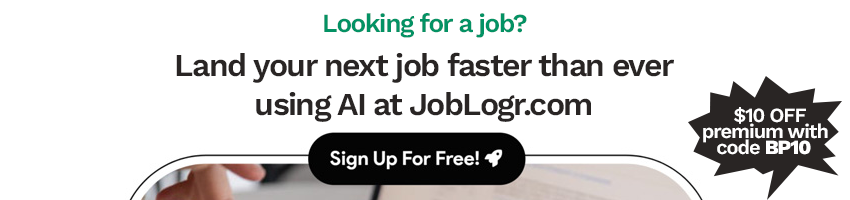
Transform Your Data: How to Convert a Text File to JSON with Python in Minutes
In today's data-driven world, the ability to efficiently convert data between different formats is crucial for various applications. One common conversion process is transforming a text file into JSON format. This guide will walk you through how to convert a text file to JSON using Python, a powerful and versatile programming language known for its data manipulation capabilities.
Introduction
Converting a text file to JSON format facilitates easier storage, manipulation, and exchange of data in a structured manner. Python, with its extensive libraries, stands as the ideal vehicle for this task, offering simplicity and flexibility in handling data conversions. This guide zeroes in on the process of transforming plain text data into JSON format using Python.
Understanding Text and JSON Formats
A text file stores data in plain text, devoid of any special formatting, making it straightforward for humans to comprehend. Conversely, JSON (JavaScript Object Notation) is a lightweight data interchange format favored for its ease of use in machine parsing and generation. Structured in key-value pairs and arrays, JSON furnishes a more organized approach to data representation.
The conversion from text files to JSON is pivotal for standardizing and structuring data across various applications, streamlining the extraction and utilization of information.
Essential Tools for the Conversion
Python shines in data manipulation and conversion tasks thanks to its readable syntax and robust libraries such as json, pandas, and jsonlib. For converting a text file to JSON, the json library specifically offers indispensable functions for both encoding and decoding JSON data.
How to Convert a Text File to JSON with Python
To convert a text file to JSON using Python, follow these steps:
-
Read the text file: Utilize Python's built-in functions to open and read the content of the text file.
-
Process the text data: Ensure data consistency by cleaning and preprocessing the text data as needed.
-
Convert text data to JSON format: With the
jsonlibrary, convert the processed data into JSON format. -
Save the JSON data: Write the JSON data to a new file for either storage or further processing.
Here's an example code snippet:
import json
# Reading the text file
with open('data.txt', 'r') as file:
text_data = file.read()
# Processing the text data
processed_data = clean_data(text_data)
# Converting text data to JSON
json_data = json.dumps(processed_data)
# Saving the JSON data
with open('output.json', 'w') as json_file:
json_file.write(json_data)
Conversion Best Practices
- Maintain data integrity: Validate and cleanse your data during conversion to ensure its consistency.
- Implement error handling: Design mechanisms to smoothly handle issues that might crop up during the conversion.
- Improve performance: Optimize data conversion speed for large datasets through efficient algorithms and techniques.
Testing and Validating JSON Output
Ensuring the generated JSON output's correctness is critical. Tools and methods, including online validators and schema validation libraries, can be employed for automatic JSON data validation. Incorporating validation scripts into the conversion workflow aids in identifying and rectifying any discrepancies in the JSON output.
Conclusion
Transforming text files to JSON format with Python streamlines data manipulation, offering a more organized and efficient data handling mechanism. By adhering to the above steps and best practices, text-to-JSON conversion can be achieved swiftly and effortlessly. Harness the robustness of Python for your data conversions and elevate your data handling capability today.
Enhance Your Data Transformation Process: Discover Best Parse for extracting bespoke JSON from any text. Streamline your data conversion processes with Best Parse and experience seamless and efficient data transformations.
Embrace the streamlined data conversion practices today and unlock the full potential of your information assets. Happy parsing!
For further insights on text file parsing and JSON conversion, explore Best Parse.