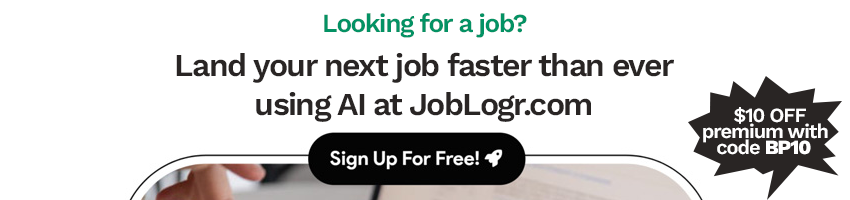
The Ultimate Guide to "JavaScript Convert Text to JSON": Simplify Your Data Handling
In the realm of web development, efficiently handling data in JavaScript applications is a vital skill. One fundamental aspect of this skill set is the ability to convert text to JSON (JavaScript Object Notation). This comprehensive guide dives into the methodologies involved in this conversion process, best practices, and tools to make it seamless.
Converting text to JSON in JavaScript is crucial for developers working on data representation and manipulation. It facilitates seamless interactions with APIs, efficient data storage, and smooth transmission of information between systems. This article explores the process, benefits of JSON for data interchange, step-by-step guidance, best practices, challenges, and real-world applications.
Understanding JSON
JSON, short for JavaScript Object Notation, is a lightweight data interchange format. Its human-readable structure and machine-friendly parsing capabilities make it ideal for transmitting data between a server and web application.
Advantages of Using JSON
- Readability: JSON's structure mirrors that of JavaScript objects, enhancing its readability.
- Interoperability: Most programming languages support JSON, ensuring seamless data exchange.
- Efficiency: Its compact format boosts performance.
Basic Syntax of JSON
JSON organizes data in key-value pairs:
{
"key1": "value1",
"key2": "value2"
}
Methods for Converting Text to JSON
- Using JSON.parse(): This built-in JavaScript method parses a JSON string.
- Manual Conversion Techniques: Custom parsing functions to convert text into JSON.
Considerations When Converting Text to JSON
- Handling Various Data Structures: Be mindful of data format variations.
- Dealing with Nested Objects and Arrays: Complex nested structures require careful handling.
Step-by-Step Guide
- Prepare by Installing Necessary Tools: Install libraries like
axiosorfetchfor data retrieval, if needed. - Read and Load Text Data: Source data can come from local files, API responses, or user input.
- Conversion to JSON Format: Use
JSON.parse()or craft custom parsing functions. - Validate and Test JSON Output: Ensure accuracy by validating and testing with diverse data samples.
Best Practices
- Robust Error Handling: Develop mechanisms to manage parsing failures.
- Pre-conversion Data Validation: Check input data's integrity to prevent issues.
- Performance-Optimized Code: Consider optimizations for handling large data sets efficiently.
Tools and Resources
- Online Converters and Parsers: Websites like
jsonformatter.organdjsonlint.comoffer quick formatting solutions. - Libraries for Enhanced Conversion: Tools such as
lodashandPapaParsefacilitate advanced text-to-JSON transformations.
Common Challenges and Solutions
- Unstructured Text Data: Preprocess and normalize text data before conversion.
- Unexpected Errors: Debug thoroughly to identify and solve issues efficiently.
Real-World Applications
- Parsing API responses into JSON for dynamic content rendering.
- Converting form inputs into JSON for efficient data storage.
Embrace the Power of JSON Conversion
Mastering text to JSON conversion in JavaScript opens up a plethora of possibilities in web development, enabling more efficient data handling and integration with external systems. By adhering to the outlined guidelines and leveraging suggested tools, developers can enhance their data processing capabilities and optimize their development workflow.
Discover the ease of text-to-JSON conversion with Best Parse. Experience effortless data transformation with their magical API and streamline your data handling processes. Whether it's simplifying your workflows or enhancing application functionality, Best Parse delivers.
Explore Best Parse for premier JSON parsing solutions. Elevate your web development projects with Best Parse's unparalleled API.