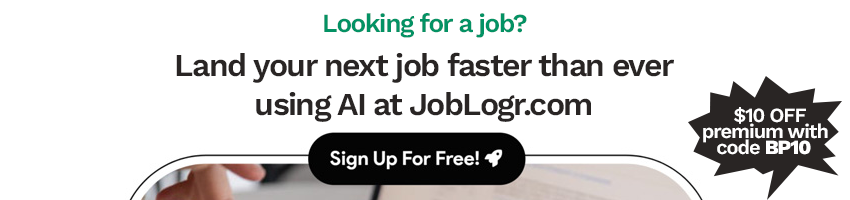
Simplifying Web Tasks: Convert Javascript HTML to JSON Effortlessly
In the world of web development, the conversion of JavaScript HTML to JSON plays a significant role in simplifying various web tasks. Understanding this process and mastering the techniques involved can greatly enhance the efficiency of web development projects. In this article, we will delve into the essentials of converting JavaScript HTML to JSON, explore different methods and best practices, and discover how Best Parse can streamline this conversion process seamlessly.
Introduction
Converting JavaScript HTML to JSON is essential for data interchange and manipulation in web applications. By converting HTML elements into JSON format, developers can easily extract and utilize structured data for various purposes. This conversion simplifies the handling of complex data structures, making it more manageable and accessible for web tasks.
Understanding the Basics
What is JavaScript HTML?
JavaScript HTML refers to the combination of JavaScript code and HTML elements that together form the structure and content of a web page. JavaScript is used to manipulate the HTML elements dynamically and enhance the interactivity of web pages.
What is JSON?
JSON, short for JavaScript Object Notation, is a lightweight data interchange format that is easy for humans to read and write. It serves as a standard data format used to transmit and store data objects in a structured manner.
Why the need to convert HTML to JSON in JavaScript?
Converting HTML to JSON in JavaScript allows developers to transform the HTML structure into a more organized and manageable format. JSON provides a standardized way to represent data, making it easier to work with and extract information from HTML content.
Techniques for Converting JavaScript HTML to JSON
Method 1: Using built-in JavaScript functions
One method of converting JavaScript HTML to JSON is by utilizing built-in JavaScript functions. Developers can traverse the HTML DOM, extract relevant data, and format it into JSON objects. Here's a basic outline of the process:
// Sample JavaScript code to convert HTML to JSON
const htmlElement = document.getElementById('sampleElement');
const jsonData = {
elementData: htmlElement.innerText,
elementType: htmlElement.tagName
};
Method 2: Utilizing third-party libraries
Another approach is to leverage third-party libraries specifically designed for HTML to JSON conversion. Popular libraries like html2json or cheerio offer robust solutions for parsing HTML content into JSON format. These libraries provide additional functionalities and support for handling complex HTML structures efficiently.
Best Practices for Efficient Conversion
Ensuring valid HTML structure
Before converting HTML to JSON, ensure that the HTML content follows valid markup standards. A well-structured HTML document simplifies the conversion process and reduces the risk of errors during parsing.
Handling potential errors during the conversion process
Anticipate and handle potential errors that may occur during the conversion process. Implement error-handling mechanisms to gracefully manage exceptions and maintain the integrity of the JSON output.
Maintaining data integrity in the JSON output
Verify the integrity of the JSON output after conversion to ensure that the data is accurately represented. Validate the JSON structure to confirm that all relevant information from the HTML content is captured correctly.
Real-World Applications
Case Study: Converting complex HTML forms to JSON objects
Imagine converting intricate HTML forms with nested elements into JSON objects for streamlined data processing. This application showcases the power of converting JavaScript HTML to JSON in handling diverse web tasks effectively.
Integration of JSON data into web applications
Integrating JSON data into web applications allows for seamless data exchange and manipulation. By converting HTML content to JSON, developers can enhance the functionality and responsiveness of their web applications.
Benefits of using JSON for data interchange in web development
JSON offers numerous advantages for data interchange in web development, including simplicity, readability, and versatility. By adopting JSON as a standard data format, developers can improve data transmission efficiency and enhance overall development practices.
Unlock the Full Potential of JSON Conversion
To streamline the conversion of JavaScript HTML to JSON effortlessly, consider leveraging Best Parse. Best Parse offers a magic API to extract bespoke JSON from any text, making the conversion process dynamic, flexible, scalable, and easy to use. Follow these steps to utilize Best Parse for JavaScript HTML to JSON conversion:
- Visit Best Parse website.
- Upload your JavaScript HTML content for conversion.
- Instantly receive structured JSON output tailored to your needs.
In conclusion, the process of converting JavaScript HTML to JSON is pivotal for enhancing web development practices and simplifying complex web tasks. By mastering the techniques and best practices outlined in this article, developers can optimize their workflow and improve data handling efficiency. Explore the seamless conversion experience offered by Best Parse to unlock the full potential of JavaScript HTML to JSON transformation for your projects.
For more information on how Best Parse can revolutionize your JSON conversion needs, visit Best Parse.
Remember, efficiency in JSON conversion is key to unlocking the full potential of your web development projects!