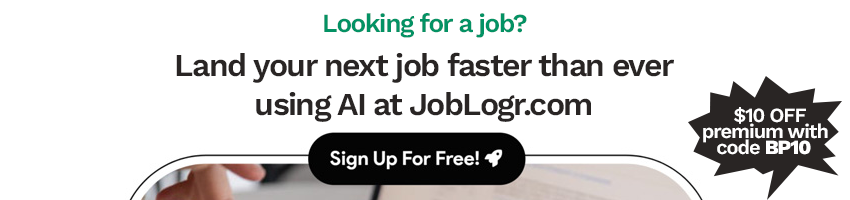
Simplify Your Data Transformation: How to Easily Convert HTML File to JSON
In the dynamic world of data processing, the transformation of data from one format to another stands as a cornerstone for numerous applications. Among these, the conversion of HTML files to JSON format is particularly sought after for its significant benefits in data manipulation and system integration. This guide introduces an effective API tool, Best Parse, designed to streamline this conversion process seamlessly.
The Significance of Converting HTML to JSON
Data transformation is a critical step in deriving meaningful insights from raw data. The conversion from HTML to JSON, specifically, facilitates easier data handling and integration across various platforms. Best Parse emerges as a solution in this regard, offering an API that excels in extracting customized JSON from any textual content, simplifying the conversion journey.
Understanding HTML and JSON Formats
HTML (HyperText Markup Language), the standard markup language for creating web pages, focuses on the presentation and structure of content. In contrast, JSON (JavaScript Object Notation) is a lightweight data-interchange format, emphasizing data interchange over presentation. The transition from HTML to JSON is thus crucial for achieving efficient data processing and ensuring compatibility across diverse systems.
The Manual Conversion Hurdles
The manual pathway from HTML to JSON is fraught with challenges, being both time-consuming and susceptible to errors. This approach demands rigorous accuracy and an eye for detail, which can be overwhelming, especially with extensive datasets. These potential pitfalls underscore the value of automated tools like Best Parse, which promise scalability and precision far beyond manual efforts.
Best Parse: Your Go-To Tool/App for Conversion
Best Parse stands out as a premier solution for effortlessly transitioning HTML files to JSON. Its intuitive interface and powerful features facilitate a smooth data transformation experience, enabling users to elevate their data processing activities efficiently.
Step-by-Step Conversion with Best Parse
- Visit Best Parse: Navigate to the Best Parse website to begin.
- Upload: Submit the HTML file slated for conversion.
- Start Conversion: Initiate the process with a simple click.
- Review & Download: Inspect the JSON output and download the transformed file.
- Leverage Advanced Features: Optimize results with custom settings.
Why Best Parse?
Opting for Best Parse to convert HTML to JSON brings several key advantages to the forefront:
- Precision: Guarantees accurate conversion outcomes.
- Efficiency: Saves precious time, particularly with bulky datasets.
- Error Minimization: Drastically cuts down manual error potential.
- Seamless Workflow Integration: Fits effortlessly into existing processes.
Concluding Thoughts
Adopting Best Parse for your data transformation endeavors means attaining the ability to effortlessly convert HTML files to JSON. This tool not only simplifies workflows but also enhances productivity and promotes the extraction of insightful data from your existing resources.
Power Up Your Data Transformation Efforts: Don't let manual conversion challenges hold you back. Embrace the efficiency of Best Parse to seamlessly transition your data from HTML to JSON, propelling your processes into a realm of enhanced productivity and insight.