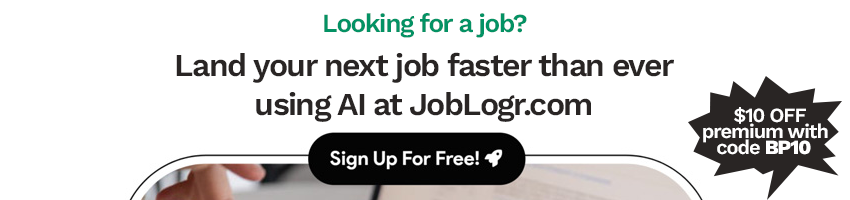
Simplify Your Data: How to Effortlessly Text Convert to JSON for Smoother Project Management
In the ever-evolving digital landscape, efficient data management is pivotal for the success of any project. Central to effective data handling is the ability to convert text data to JSON (JavaScript Object Notation), a process that significantly streamlines and organizes unstructured information into a machine-interpretable format. This article delves into the importance of converting text to JSON, the challenges of manual conversion, and introduces "Best Parse," a tool that simplifies this process, making project management smoother.
Why Convert Text to JSON?
JSON is a lightweight and easy-to-read data interchange format. Its key-value pair structure makes it perfect for storing and transmitting data between servers and web applications. This format offers numerous benefits, such as enhanced data integrity, better querying capabilities, and the ease of sharing data across various platforms, thanks to its language independence and wide compatibility with different programming languages and frameworks.
The Manual Conversion Challenge
The manual conversion of text to JSON can be a laborious and prone-to-errors endeavor, especially when handling large volumes of data. The precision required to accurately convert text data into JSON format and manage complex data structures demands a significant amount of time and effort. This is where the benefits of automated solutions come into play, offering a more efficient and precise approach to data conversion.
Discovering "Best Parse"
Enter "Best Parse," a cutting-edge tool/API designed for seamless and effortless extraction of bespoke JSON from textual data. Its user-friendly, customizable, and scalable features ensure a hassle-free conversion process, making it an ideal solution for project managers looking for efficiency and precision. Whether dealing with small or voluminous datasets, "Best Parse" offers a tailored experience to meet diverse data conversion needs.
How to Use "Best Parse" for Efficient Conversion
- Start by registering: Sign up on the Best Parse platform and log in.
- Input your data: Either upload a file or paste the text directly into the tool.
- Adjust settings as desired: Customize your conversion settings or stick with the default for a standard transformation.
- Initiate conversion: Launch the process and let Best Parse accurately process your data.
- Review and download: Once complete, examine the JSON output and download it for further use.
The Advantages of "Best Parse"
- Saves Time: Automates the conversion process, saving precious time.
- Ensures Accuracy and Reliability: Achieves precise conversion results free from errors.
- Scalability: Effortlessly manages both small and large datasets.
- Integration-Friendly: Easily integrates converted data with other systems.
- Cost-Effective: Provides a more affordable solution compared to manual conversions.
Practical Applications
Best Parse is a versatile tool beneficial across various sectors. From extracting and organizing product information for e-commerce platforms to analyzing customer feedback for actionable insights, and managing academic research data, it simplifies numerous data management tasks.
Final Thoughts
Embracing a tool like Best Parse for converting text to JSON can profoundly transform your project's data management practices. It not only saves time and resources but also guarantees the accuracy and integrity of your data. Transition to streamlined data management and boost your project's efficiency with Best Parse.
Elevate Your Project Management
Eager to revolutionize your data management with efficient text to JSON conversion? Visit Best Parse and unlock the potential of extracting bespoke JSON effortlessly. Sign up today for a demo or explore the tool's functionalities and take your project management to the next level!