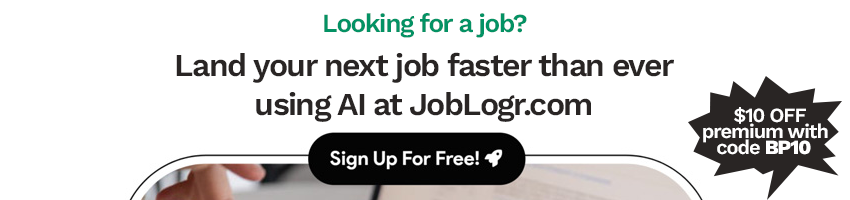
Simplify Your Data: How to Effortlessly Python Parse Text to JSON
In today's digital age, the ability to efficiently convert unstructured text data into structured JSON is increasingly important for streamlining data processing and analysis. Python, known for its simplicity and robust libraries, is a powerful tool for achieving this conversion. This guide will walk you through why parsing text to JSON is crucial, why Python is the go-to tool for this task, and a detailed tutorial on how to accomplish it.
The Essentials of JSON and Python
JSON, or JavaScript Object Notation, is a lightweight data interchange format that's easy to understand for both humans and machines. Its key advantages include readability, interoperability, and a well-organized structure of key-value pairs, making it a preferred choice over formats like XML in many scenarios. Python, with its straightforward syntax, enhances these benefits further, offering a seamless path towards data conversion and processing.
The Significance of Parsing Text to JSON
Parsing text to JSON transforms unstructured data into a structured format, indispensable for tasks like web scraping, log analysis, and natural language processing (NLP). This transformation not only organizes data but also simplifies processing tasks and fosters interoperability among systems.
Python: The Ideal Tool for Text Parsing
Python shines as a tool for text parsing due to its rich ecosystem and ease of use. Key Python libraries for this task include:
json: Encodes and decodes JSON data.re(Regular Expressions): Facilitates pattern matching and data extraction.BeautifulSoup: Handles HTML and XML parsing, popular in web scraping.
How to Python Parse Text to JSON: A Step-by-Step Guide
- Prepare Your Data: Clean and format your text data for optimal parsing results.
- Read the Text Data: Utilize Python's file handling capabilities to read your text data.
- Analyze and Convert: Identify key data elements within your text, utilizing libraries like
jsonorreto convert the data into JSON. - Error Handling: Implement mechanisms to manage exceptions and ensure robust text to JSON conversion.
Best Practices for Success
To ensure efficient and error-free conversion, remember to normalize data for consistency, utilize streaming for large datasets, and undertake parallel processing for speed. Also, never overlook data validation and proper handling of text encoding to prevent issues.
Exploration Tools and Libraries
For text parsing, libraries like spaCy (for NLP tasks), pandas (for tabular data parsing), and NLTK (a comprehensive NLP library) can offer advanced functionalities. Start with Python's in-built libraries for straightforward tasks, and venture into these more advanced tools as your needs evolve.
Leveraging Python and JSON for Data Accessibility
Mastering Python's capabilities for parsing text to JSON can significantly enhance your data processing workflows. By combining the simplicity and flexibility of JSON with Python's powerful libraries, you can simplify complex data structures and improve data usability.
Elevate Your Data Processing Game: For an immersive experience in Python text parsing to JSON, visit Best Parse and explore a magical API that effortlessly transforms any text into bespoke JSON.
Expand Your Knowledge
To further sharpen your skills, delve into:
- Python's JSON Documentation
- Working with Regular Expressions in Python
- RealPython's Guide on Python and JSON
- An Introductory JSON Guide
With the power of Python and the structured simplicity of JSON at your fingertips, the possibilities for data processing and analysis are limitless. Explore the tools and resources available, and start harnessing the full potential of text parsing today.