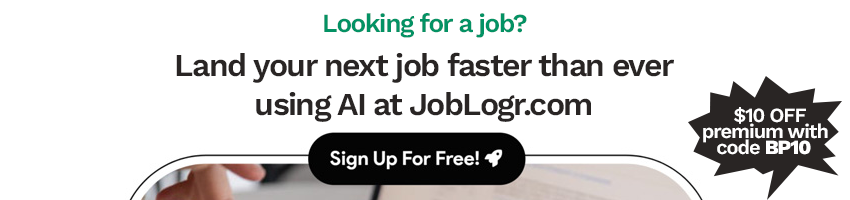
Simplify Your Data Handling: How to Parse Text File to JSON with Ease
In the modern era, the prominence of data has elevated its handling to a critical skill, especially for businesses and development professionals. The transition of text files into JSON (JavaScript Object Notation) stands out due to its impact on readability, flexibility, and compatibility with a myriad of programming environments. This guide aims to unravel the process of converting text files into JSON format, tailoring a path that simplifies this essential data handling task.
The Significance of Conversion
Converting text files to JSON redefines data structuring in a universally recognizable format, enhancing the interaction between humans, machines, and applications. This methodical transformation not only streamlines data but also fosters seamless connections with web ecosystems, databases, and interfaces.
Dissecting the Conversion Mechanism
Parsing is the heart of the conversion process, consisting of extracting and then reformatting text file data into JSON. This step is pivotal for refining data management and harmonizing information storage and retrieval methods.
Why JSON?
- Clarity: JSON's human-friendly format demystifies data structures.
- Versatility: It accommodates complex hierarchies, including nested arrays, enabling robust data schematics.
- Universality: With its wide acceptance across diverse programming landscapes, JSON simplifies data interchange.
The DNA of Text and JSON
Text files are simplistic, linear collections of characters, often embodying records or entries without inherent structure. In contrast, JSON organizes data in a hierarchical format through objects ({}) and arrays ([]), catering to a varied spectrum of data types and facilitating metadata inclusion.
Why Make the Leap to JSON?
Transition to JSON emerges as a solution to refine data manipulation, usher increased organization, and forge paths for easier data exchange and comprehension.
Artisan Tools for Conversion
The realm of programming offers distinct languages and libraries tailored for parsing tasks - Python's json library, JavaScript's parsing functions (JSON.parse(), JSON.stringify()), and Java's Gson and Jackson libraries shine as examples.
Parsing Done Right: A Guide
- Align with a programming language that resonates with your project needs.
- Leverage the chosen language's libraries for reading and parsing tasks.
- Craft the conversion logic to transform text into JSON meticulously.
- Assure the JSON validity to ensure data integrity.
Efficient Parsing Practices
Ensure consistent data formatting, adeptly handle diverse data types, and fortify your process with error handling strategies to manage unexpected inconsistencies or syntactic pitfalls.
The Impact Across Sectors
From enhancing financial data analytics to streamlining patient records in healthcare and optimizing e-commerce catalogs, the conversion from text to JSON reveals a multifaceted utility across industry verticals.
Navigating Challenges
Guaranteeing data accuracy and addressing complex nested structures are pivotal. Implementing rigorous validation and recursive processing strategies can mitigate these challenges effectively.
Final Reflections
The journey from text file to a structured JSON format represents a critical advancement in data management techniques. By embracing this transformation, professionals can elevate their data handling efficiency, fostering greater interoperability and data quality. Dive into the transformative world of JSON conversion with Best Parse, your go-to tool for turning simple text files into rich, structured JSON with unparalleled ease. This flexible, dynamic, and user-friendly solution opens new horizons in data manipulation and management.
Embark on your parsing adventure today with Best Parse and unveil the untapped potential within your data, setting a new standard for your data handling endeavors.