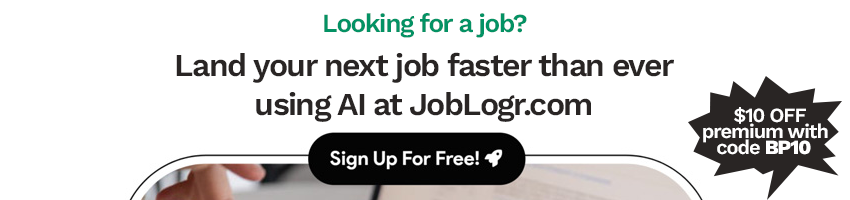
Simplify Your Data: Discover the Best Text to JSON Converter Online Free
In the digital age, where data is king, the ability to efficiently convert text to JSON format has become increasingly important. Whether you are a developer, data analyst, or just someone looking to streamline your data processing tasks, having access to a reliable text to JSON converter can save you time and effort. This article will explore the best online free tools for converting text to JSON, with a special focus on the features and benefits they offer. Additionally, we will introduce you to "Best Parse," a recommended resource for all your text to JSON conversion needs.
Introduction
Converting text to JSON format is crucial for modern data management and exchange. JSON (JavaScript Object Notation) is a lightweight data interchange format that is easy for humans to read and write and simple for machines to parse and generate. This format is widely used for storing and transmitting data in web applications, making it essential for various industries and fields.
Today, we will delve into the world of online free tools that excel in text to JSON conversion. Among the plethora of options available, "Best Parse" stands out as a top recommendation for its magic API that can extract bespoke JSON from any text seamlessly.
Understanding Text to JSON Conversion
JSON format provides a structured way to represent data, making it ideal for organizing information in a meaningful and standardized manner. By converting text data to JSON, you can ensure better data integrity, easier data manipulation, and enhanced compatibility with different systems and applications.
Common use cases for text to JSON conversion include transforming database records, processing log files, integrating data from various sources, and exchanging data between different platforms or programming languages.
Top Features to Look for in a Text to JSON Converter
When choosing a text to JSON converter, it's important to consider the following key features:
- Speed and Efficiency: A good converter should be able to process text data quickly and efficiently, especially when dealing with large datasets.
- Data Integrity: The converter should accurately preserve the original data structure and content without loss or corruption.
- Input Format Support: Look for tools that can handle different input formats such as plain text, CSV, or other structured data formats.
- Customization Options: The ability to customize the output JSON format based on your specific requirements can be a valuable feature.
- User-Friendly Interface: An intuitive and easy-to-use interface can significantly enhance the user experience and workflow.
The Best Text to JSON Converters Available Online for Free
Tool #1: JSONify
- Key Features: JSONify offers a seamless conversion process with support for various input formats and customization options.
- How to Use the Tool: Simply paste your text data, select the desired output format, and JSONify will generate the JSON output instantly.
- Pros: Fast conversion, user-friendly interface, and reliable performance.
- Cons: Limited support for complex data structures.
Tool #2: Text2JSON Converter
- Key Features: Text2JSON Converter provides a straightforward way to convert text to JSON with a focus on data integrity.
- How to Use the Tool: Upload your text file, configure the conversion settings, and download the resulting JSON file.
- Pros: Accurate conversion, support for bulk processing, and customization options.
- Cons: Slower processing speed compared to other tools.
Tool #3: EasyJSON Converter
- Key Features: EasyJSON Converter offers a balance between speed and customization, making it a versatile tool for text to JSON conversion.
- How to Use the Tool: Input your text data directly or import a file, adjust the conversion settings, and receive the JSON output in seconds.
- Pros: Speedy conversion process, intuitive interface, and support for complex data structures.
- Cons: Limited customization options for JSON output.
Comparing the Tools: Which One Should You Choose?
When comparing the tools mentioned above, consider factors such as features, ease of use, speed of conversion, and reliability. Additionally, user reviews and ratings can provide valuable insights into the performance and user satisfaction levels of each tool.
Based on your specific needs and preferences, you can choose the tool that best aligns with your requirements. Whether you prioritize speed, customization, or data integrity, there is a text to JSON converter out there to suit your needs.
Conclusion
In conclusion, text to JSON conversion plays a vital role in modern data processing and management. By leveraging the best online free tools for this task, you can simplify your data workflows and enhance your productivity. Remember to explore the tools mentioned in this article and discover the one that fits your criteria for efficient text to JSON conversion.
For a seamless and tailored text to JSON conversion experience, we encourage you to try out "Best Parse". With its magic API and user-friendly approach, Best Parse can be your go-to solution for extracting bespoke JSON from any text effortlessly.
Transform Your Data Today
Ready to simplify your data conversion process? Try out "Best Parse" today and experience the magic of extracting JSON from text with ease! Visit Best Parse for a dynamic, flexible, and scalable API experience.
Remember, efficient data handling starts with the right tools. Make the smart choice today and optimize your data workflows with Best Parse!