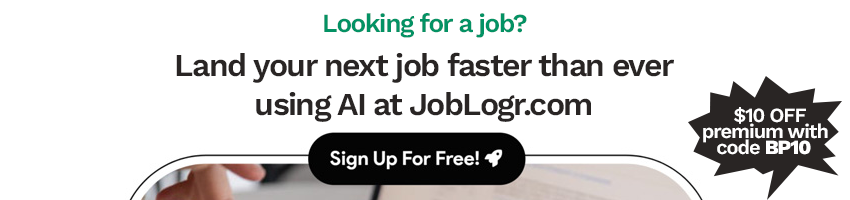
Simplify Your Code: The Ultimate Guide to Converting JavaScript Text to JSON
In the world of web development, efficiently handling and manipulating data is critical for project success. One frequent challenge developers encounter is transforming JavaScript text into JSON format. This guide delves into the specifics of JavaScript text and JSON, explores conversion methods, discusses best practices, provides practical examples, underscores the conversion benefits, and highlights the importance of this process. Let's demystify the complexities and streamline your code by learning how to convert JavaScript text to JSON.
I. Introduction
A. Understanding JSON (JavaScript Object Notation)
JSON (JavaScript Object Notation) is a lightweight data interchange format. It's designed to be easy for both humans to read and write and for machines to parse and generate. JSON has become the standard data format for serializing and transmitting structured data over network connections.
B. The Necessity of JavaScript Text to JSON Conversion
Converting JavaScript text to JSON organizes and structures data in a coherent, standardized format. This facilitates smooth data exchange, enhances readability, and ensures compatibility with various APIs and data transmission protocols.
C. Guide Overview
The goal of this guide is to cover the conversion process comprehensively, from basic understandings to advanced techniques, providing you with the knowledge and tools to simplify your coding tasks.
II. JavaScript Text and JSON Explained
A. What is JavaScript Text?
JavaScript text is raw text data, often unstructured or inconsistently organized. It usually includes information that requires transformation into a more logical and hierarchical format for better interpretation.
B. Understanding JSON's Structure
JSON is a text-based data format with a specific syntax for representing objects and data in a structured manner. It consists of key-value pairs and arrays, enabling versatile data representation and exchange.
C. JavaScript Text vs. JSON
JavaScript text is generally unstructured and inconsistent, while JSON offers a standardized, organized approach to data representation. JSON's clear data hierarchy makes parsing and manipulation easier.
III. Conversion Methods
A. Manual Conversion
This involves parsing JavaScript text and restructuring it into JSON format manually. It requires meticulous attention and an understanding of data structures, offering control over the process but potentially being time-consuming and error-prone.
B. Utilizing JavaScript Libraries/Tools
JavaScript libraries like JSON.parse() and tools like Best Parse offer efficient pathways for converting text to JSON. They automate the parsing process, effectively handle edge cases, and enhance overall efficiency.
IV. Best Practices
- Ensure data integrity by validating input data and verifying the output JSON for accuracy.
- Devise a systematic approach to represent nested structures and arrays without losing context.
- Implement error handling mechanisms to resolve conversion process issues, ensuring consistency and reliability.
- Optimize conversion performance by minimizing resource consumption and considering scalability.
V. Practical Examples
A. Conversion Scenarios
- Transforming website form data into JSON for processing and storage.
- Parsing API request response data to extract relevant information in JSON format.
B. Code Snippet
// Converting JavaScript text to JSON with JSON.parse()
const jsonString = '{"name": "Alice", "age": 30}';
const jsonData = JSON.parse(jsonString);
console.log(jsonData);
C. Real-World Applications
- Integrating external data sources into web applications.
- Standardizing data exchange between server and client-side scripts.
VI. Advantages of Conversion
- Structured, readable data enhances code clarity and maintainability.
- JSON's universal data format ensures smooth integration with APIs and protocols.
- Simplified data processing tasks enable efficient manipulation, filtering, and transformation.
VII. Conclusion
Converting JavaScript text to JSON significantly improves data organization, readability, and interoperability. Streamlining this process simplifies data tasks, reduces complexity, and boosts code efficiency.
Elevate Your Data Handling
Eager to refine your JSON extraction? Discover Best Parse, the transformative API that effortlessly extracts customized JSON from any text. Visit Best Parse and take your data conversion to the next level.
By acing the conversion from JavaScript text to JSON, you elevate your coding prowess, streamline development workflows, and unlock new possibilities in data handling. Simplify your code today and leverage the potency of JSON for your projects.