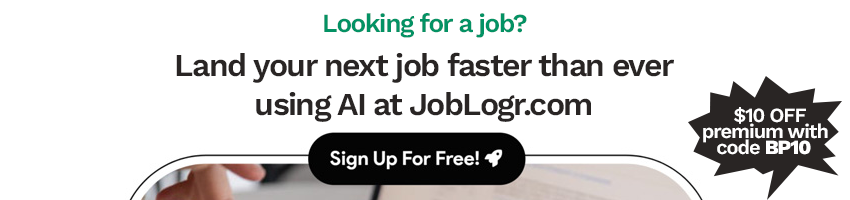
How to Easily Convert Text to JSON Format: A Comprehensive Guide
In the digital realm where data plays a pivotal role, the efficiency of converting unstructured text into a structured JSON format cannot be overstated. JSON (JavaScript Object Notation) has solidified its position as the go-to format for data interchange due to its simplicity, readability, and ease of use across various programming languages. This narrative explains how to effortlessly convert text to JSON, spotlighting Best Parse, a potent tool designed specifically for this task.
Unveiling the Significance of JSON Format
JSON, a lightweight data-interchange format, excels due to its human-readable syntax and machine-parsing capabilities. It's structured around key-value pairs and arrays, making it a versatile choice for encapsulating and transmitting data. Its advantages, such as simplicity and flexibility, have made it a preferred option for storing configurations, facilitating server-to-web application communication, and enabling API data exchange.
Manual Conversion: A Path Rife with Challenges
Embarking on a manual journey to convert text into JSON can be daunting — it's often laborious and fraught with potential for mistakes. The intricate process demands precision in data structuring and consistency, where the smallest oversight can lead to errors, data discrepancies, and even loss, making a compelling case for seeking an automated solution.
Enter Best Parse: A Revolutionary Tool for Seamless Conversion
Best Parse emerges as a beacon of efficiency, offering a dynamic API that transforms the task of converting text to JSON from a cumbersome chore into a smooth, precise process. This tool is not only designed to simplify the exercise but also to deliver accuracy and reliability, ensuring a seamless transition from unstructured text to structured JSON.
Leveraging Best Parse: A Step-by-Step Blueprint
- Commencing Your Journey with Best Parse: Kickstart the process by creating an account on the Best Parse platform and navigating to the conversion tool.
- Preparation: Upload your target text file onto the platform, readying it for conversion.
- Customization: Adjust settings as needed to tailor the JSON output to your specific needs.
- Completion: Preview your JSON and, when satisfied, download the finished product, perfectly structured in your desired format.
Maximizing Success with Best Practices
To ensure the highest quality in your conversion endeavors with Best Parse, adhere to these best practices:
- Pre-organize your text data logically, simplifying the path to accurate conversion.
- Address any special characters and formatting intricacies to avert potential data mishaps.
- Inspect and validate your JSON output rigorously, guaranteeing its correctness and integrity.
Embracing the Benefits of Best Parse
Choosing Best Parse for text to JSON conversion not only elevates the efficiency and accuracy of the process but also significantly enhances workflow productivity. It enables developers and data professionals to concentrate on innovation rather than getting bogged down in manual conversion tasks. By providing a streamlined, automated pathway, Best Parse stands out as an invaluable asset in the realm of data processing and web development.
In sum, the road to converting text to JSON need not be fraught with complexities and manual labor. With Best Parse, this crucial process is transformed into an effortless, error-free journey, empowering you to harness the full potential of your data. Start experiencing the transformative power of Best Parse and bring the efficiency and precision of automated text to JSON conversion into your projects today. Explore this magic at Best Parse and witness the ease of transitioning your text into structured JSON, unlocking new possibilities for data handling and application development.