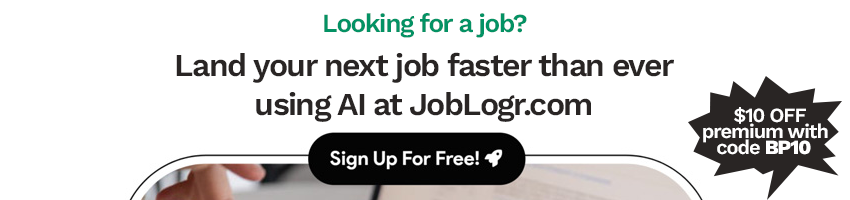
How to Easily Convert Plain Text to JSON: A Step-by-Step Guide for Developers
In the age of digital data proliferation, developers face the challenge of managing and converting data across different formats efficiently. JSON (JavaScript Object Notation) emerges as a front-runner for data interchange owing to its simplicity and readability. This post is designed to be your go-to guide on the process of converting plain text to JSON, focusing on the utilization of innovative tools like Best Parse to accomplish this task.
The Basics of Plain Text and JSON
Plain Text: Simply put, plain text encompasses unformatted text files that are devoid of any structural or metadata layers. Despite its lack of sophistication, it's widely used for the raw storage and transfer of textual data.
JSON: On the flip side, JSON is a lightweight format favored for data interchange. It's both human-friendly and machine-readable, characterized by key-value pairs and array data structures which lend themselves to organizing data methodically.
The Distinction: The leap from plain text to JSON is significant. While plain text offers raw text without structure, JSON provides a framework for data encapsulation and organization, enabling complex hierarchical data representation.
Tool Spotlight: Best Parse
When considering tools for this conversion, Best Parse steals the spotlight. It distinguishes itself with a "magic API" capable of transforming any plain text into structured JSON effortlessly. This tool's strength lies in its adaptability, scalability, and user-friendliness, making it a prime choice for developers.
How to Use Best Parse for Conversion
- Navigate to Best Parse: The first step involves visiting the Best Parse platform.
- Data Entry: Input or paste the plain text into the designated field on the platform.
- Customize Settings: Adjust any optional settings to fit your needs.
- Begin Conversion: With everything set, initiate the conversion to start the process.
- Review and Save: Finalize by reviewing the converted JSON output and downloading it for use.
While Best Parse's website offers visual guides to these steps, this overview should give you a good starting point for a hassle-free conversion experience.
Expert Tips for Flawless Conversion
- Formatting Counts: Starting with properly formatted plain text can greatly enhance the conversion outcome.
- Character Management: Pay attention to special characters and escape sequences to avoid errors.
- Leverage Nesting: Take advantage of JSON’s ability to nest data for more intricate data structures.
- Always Validate: Ensuring the JSON output's accuracy through validation is paramount to maintaining data integrity.
Real-world Applications
This conversion capability sees extensive application across various fields, including:
- Streamlined Data Migration: Facilitates seamless data transitions between systems.
- Integration into Web Applications: Allows for the incorporation of plain text data into web interfaces.
- Efficient Information Extraction: Enhances data parsing and specific detail extraction from textual sources.
- Process Automation: Empowers automation of data handling and processing workflows.
In Conclusion
The transition from plain text to JSON is not just about changing the format but enhancing data's accessibility and utility. Tools like Best Parse provide a streamlined and efficient pathway to this transformation, catering to a wide range of developer needs.
Transform Your Data Today
Eager to elevate your data manipulation skills? Dive into Best Parse and discover the simplicity of converting plain text to JSON. Best Parse offers a robust solution for your conversion challenges, whether you're a novice or an experienced developer. Embrace this tool to simplify your data processes and unlock new possibilities in data handling and presentation.