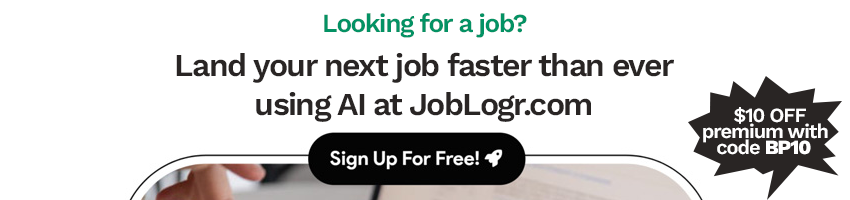
How to Convert Text to JSON with JavaScript: A Step-by-Step Tutorial for Developers
In the dynamic world of web development, mastering the ability to convert text to JSON using JavaScript is not just an asset; it's a necessity. This invaluable skill comes into play in various scenarios—be it parsing user input from forms, ingesting data from external APIs, or restructuring data for storage or manipulation. Through this detailed guide, you'll be introduced to efficient strategies for transforming text data into JSON format, leveraging the power and flexibility of JavaScript.
The Essentials of JSON and Its Significance
JSON (JavaScript Object Notation) stands as a beacon of lightweight data interchange, revered for its digestibility by humans and machines alike. It's a cornerstone in web development for data transmission between servers and web applications, given its standardized format that fosters data organization and ease of handling across diverse systems.
JavaScript's role in this conversion process is paramount. As a linchpin in web development, JavaScript's capabilities for dynamic data manipulation and DOM interaction equip developers with the tools needed for seamless text to JSON conversion.
Understanding JSON and Its Web Development Merits
JSON captivates with its human-readable format, supporting an array of data types including strings, numbers, and booleans, amongst others. Its application spans from managing configuration settings and facilitating server-web app data exchanges to storing complex structures in databases.
Embarking on Text to JSON Conversion
Text data, in its essence, embodies any form of unstructured or semi-structured data manifesting as plain text. This contrasts with JSON data, which is meticulously structured in key-value pairs or arrays, designed to encapsulate complex data hierarchies.
Navigating the conversion requires overcoming hurdles such as diverse text formats, encoding discrepancies, and maintaining data integrity.
Leveraging JavaScript for Conversion
JavaScript's versatility shines, offering built-in methods like JSON.parse() and JSON.stringify() for efficient data parsing and stringification. This, coupled with frameworks like jQuery, enriches the developer's toolkit for adept JSON manipulation.
A Tutorial to Guide Your Conversion Journey
Initiate with a basic HTML template, incorporating a text field for user input. The crux of the conversion lies in crafting JavaScript functions that parse this input, transform it into a structured JSON format, and render the output for verification.
This process must account for various text intricacies, including multiline inputs and special characters. Ensuring the accuracy of the JSON output through rigorous testing across diverse scenarios is crucial.
Elevating Conversion with Best Practices
Adherence to formatting standards and naming conventions amplifies JSON output readability. Robust error handling mechanisms are essential to address parsing dilemmas and unexpected input formats, optimizing code for peak performance through the elimination of superfluous operations and leveraging JavaScript's native functionality.
Applying Knowledge in the Real World
The utility of text to JSON conversion spans across form submissions, API data processing, database storage solutions, and configuring settings for comprehensive applications. Delving into real-life case studies illuminates the tangible benefits of this conversion, underscoring an enhanced data management landscape.
Conclusion and Steps Forward
The journey of converting text to JSON in JavaScript, while streamlining web development data processes, fosters an environment of efficient data interchange and integrity. This tutorial not only demystifies the conversion process but also empowers you to leverage these techniques, propelling your development skills to new heights.
Unlocking Data Transformation
Eager to revolutionize your text to JSON conversion workflow? Embark on a discovery at Best Parse, where a sophisticated API awaits to transform any text into customized JSON effortlessly. Elevate your data manipulation prowess with Best Parse and navigate the realms of web development with newfound agility.