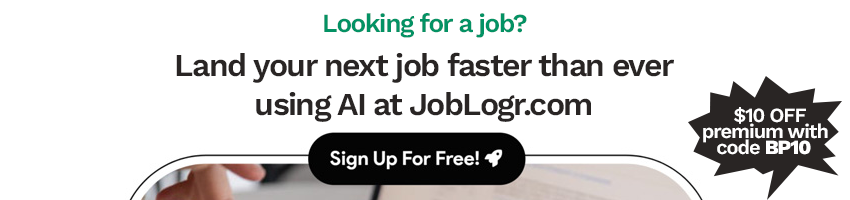
Elevate Your Data Game: How to Effortlessly Change Text to JSON for Superior Data Handling
In the realm of data management, the ability to nimbly convert and manipulate data sets is a cornerstone of efficiency and innovation. Among these essential tasks is the conversion of text data into JSON format, a process pivotal for developers and businesses aiming to enhance their data handling and analysis capabilities. JSON, short for JavaScript Object Notation, is heralded for its simplicity and adaptability, making it an ideal format for data interchange. This guide will delve into the importance of converting text to JSON, outline methods to accomplish this, share best practices for a smooth transformation, and highlight practical applications of this conversion in the real world.
Understanding Text and JSON
Text Data encompasses unstructured information in a format intended for human reading, such as documents, logs, or messages. On the other hand, JSON presents a lightweight format for data interchange, boasting readability for humans and straightforward parsing for machines through its key-value pairs and hierarchical structuring.
The transformation from text to JSON is driven by the need to convert unstructured data into a structured, machine-readable format. This facilitates enhanced data manipulation, ensures compatibility across programming languages and platforms, and streamlines the retrieval, sorting, and filtering of data.
Transitioning from Text to JSON
Manual Conversion
This method involves meticulously structuring text data as JSON by hand, offering total control over the outcome. The primary steps include identifying pertinent data fields, establishing key-value pairs, and ordering the data within JSON's hierarchical format. Online JSON editors or text-to-JSON conversion tools can aid in this meticulous process.
Automated Conversion Tools
For those seeking efficiency and precision, automated conversion tools offer a convenient alternative. These tools, such as the Best Parse API, automate the conversion process, delivering fast and reliable JSON outputs with minimal manual input. When choosing an automated tool, consider factors like feature set, user-friendliness, and performance to ensure a smooth conversion experience.
Best Practices for Data Transformation
To guarantee a successful conversion, adhere to these strategies:
- Prepare the Input Data: Ensure text data is clean, well-formatted, and consistent to prevent conversion errors.
- Validate the JSON Output: Conduct thorough testing and validation to ensure the accuracy of the converted JSON.
- Implement Error Handling: Establish robust mechanisms to manage and rectify conversion errors efficiently.
Real-World Applications
The utility of converting text to JSON extends across various domains:
- Seamless Data Integration: Facilitate data exchange in software development projects with JSON-formatted data.
- Efficient Data Migration: Simplify system migrations by streamlining text data conversion to JSON.
- Optimized Web Services: Leverage JSON in web services and APIs for efficient application communication.
Wrapping Up
The transition from text to JSON not only augments data structure and manipulation capabilities but also fosters cross-platform compatibility, positioning it as a critical operation for businesses keen on refining their data processing workflows. Embrace the era of efficient data handling by exploring text-to-JSON conversion tools and techniques, with the Best Parse tool standing out as a premier solution for effortless text to JSON transformations.
Dive deeper into the possibilities of streamlined data handling and unlock new levels of operational efficiency by harnessing the power of JSON. Visit Best Parse today, and witness first-hand how the right tools can revolutionize your data handling processes, propelling your projects to new heights.