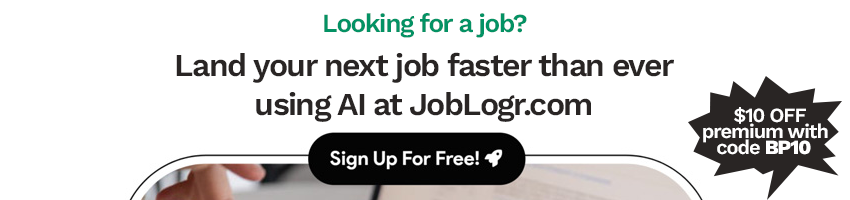
Effortlessly Python Convert Text to JSON: Your Ultimate Guide to Streamlining Data Processing
In the digital age where data is king, being able to efficiently process and interchange data is more critical than ever. JSON (JavaScript Object Notation) emerges as a preferred format for data exchange due to its lightweight nature and easy-to-read format. Python, with its remarkable versatility and extensive library support, is an excellent tool for converting text into JSON, a skill pivotal for anyone looking to streamline data management processes.
Understanding JSON
At the core of modern data interchange, JSON stands as a testament to simplicity and efficiency in data representation. It structures data in an accessible manner, utilizing key-value pairs and arrays, enabling easy data manipulation and interchange. Through converting text to JSON, data becomes more structured and thus, more readily accessible for extraction, manipulation, and analysis.
Python: A Powerhouse for Data Processing
Python's ascendancy in data processing realms is undebatable, largely due to its expansive ecosystem of libraries and tools. The json library, built into Python, is particularly instrumental, simplifying the encoding and decoding of JSON objects. A grasp of Python fundamentals, including syntax, data types, and control structures, sets you up for successful text-to-JSON conversion.
A Step-by-Step Guide to Converting Text to JSON using Python
The process boils down to a few straightforward steps:
- Loading text data: Initiating by reading the text from a file or another input source.
- Parsing and structuring: Extracting and organizing relevant information from the text.
- Conversion to JSON: Utilizing Python's
jsonlibrary to transform the structured data into JSON format.
A simple script example would be:
import json
# Sample text data
text_data = "{'name': 'John', 'age': 30, 'city': 'New York'}"
# Convert the text to JSON
json_data = json.loads(text_data)
print(json_data)
Beyond Basics: Enhanced Data Processing Techniques
Dealing with complex or large amounts of text data often calls for more advanced techniques, including the integration of natural language processing (NLP) libraries for improved data handling. Ensuring data reliability through meticulous validation and exception handling is paramount. Moreover, performance optimization becomes crucial when working with extensive datasets.
Best Practices and Tips
Accuracy and consistency are the pillars of a successful text-to-JSON conversion process. Carefully dealing with complex text structures helps in maintaining the integrity of your data. Also, incorporating appropriate security measures is imperative when handling sensitive information.
Leveraging Python for Text-to-JSON Conversion: A Conclusion
Python is invaluable for anyone looking to convert text to JSON with ease. By harnessing Python's strengths, streamlining your data processing tasks becomes feasible, unlocking the door to insightful data analysis.
Transform Your Text Data Today
Are you ready to effortlessly convert your text data into structured JSON? Discover the wonders of Best Parse! With Best Parse, you can dive into bespoke JSON extraction from any text, revolutionizing your data processing and enhancing your workflow. Explore our dynamic, flexible, and scalable API, designed to simplify your conversion tasks and optimize your data management practices.
Embrace the synergy of Python and Best Parse to navigate through your data processing journey with ease. Venture into the realm of structured data, equipped to capitalize on your text-to-JSON conversions, and elevate your data analysis and manipulation capabilities.