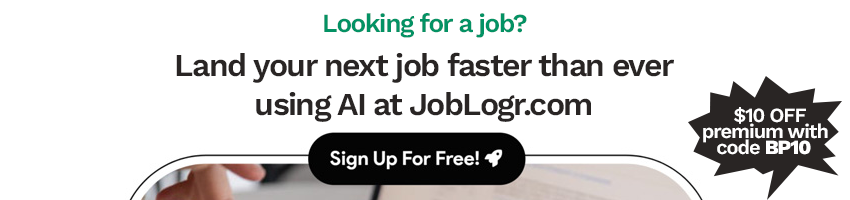
5 Simple Steps to Convert TXT to JSON in JavaScript Like a Pro
In the dynamic world of web development, manipulating data across various formats is an everyday task. Among these, converting text files (TXT) into JavaScript Object Notation (JSON) stands out as a frequent necessity. JSON's appeal lies in its simplicity and readability, making it a go-to format for data exchange across web applications. This guide is designed to walk you through five straightforward steps to ace the conversion from TXT to JSON in JavaScript, enhancing your development skills.
Getting Started: The Why and How
The transition of data from text to JSON format is pivotal for efficient data processing and application interoperability. This guide dives into the import of converting Text to JSON in JavaScript, offering you a clear path to proficiently handle these conversions on your web projects.
Unpacking JSON's Role in Web Development
JSON is revered for its lightweight nature and ease of use, providing a human-friendly data interchange format crucial for smooth server and application communications.
The Drive Behind Converting TXT to JSON
This conversion not only organizes data more structurally but also simplifies manipulation and access within JavaScript frameworks.
When Does Converting TXT to JSON Come Handy?
- Managing website form responses
- Reading configurations from text files
- Handling JSON-format API responses
Pre-conversion Checklist
Ready Your Text Data
Ensure your text data is accurately formatted to prevent hiccups during the conversion process.
Set Up Your Development Environment
Create a conducive JavaScript development setup with your chosen editor and browser to facilitate testing.
Conversion Guide: From TXT to JSON
Step 1: Read Your Text Data
Leverage the JavaScript File System APIs or fetch API to import your TXT file data into JavaScript.
Step 2: Parse Your Data
Transform the imported text into a JavaScript-friendly format for easy handling and structuring.
Step 3: Organize Data for JSON
Arrange your parsed data into JSON-compatible key-value pairs or arrays.
Step 4: The Conversion
Implement JavaScript’s JSON.stringify() method to turn your organized text data into JSON.
Step 5: Utilize Your JSON Data
Integrate your new JSON data into your application or prepare it for server transmission.
Conversion Mastery: Best Practices
Anticipate and Handle Errors
Adopt robust error handling to smooth over potential bumps in the conversion process and prepare for unexpected text data scenarios.
Ensure Consistent Data Integrity
Validate your JSON against the original text to uphold data accuracy and reliability.
Boost Your Conversion Efficiency
Apply asynchronous operations and smart data handling to enhance the performance of your conversion process.
Ensuring Flawless Conversion
The Value of Thorough Testing
Employ a variety of text inputs to test the JSON outcome, ensuring the conversion process is both reliable and accurate.
Validating Your JSON
Use tools like JSONLint or online validators to confirm your JSON data adheres to the proper standards.
Wrap-Up: Conversion Proficiency
Mastering TXT to JSON conversion in JavaScript is an invaluable competency for developers, facilitating the smooth handling of data in modern web applications. By following the outlined steps and best practices, you can optimize your data manipulation processes, ready to tackle more complex development challenges with confidence.
Elevate Your Data Handling Game Discover an effortless path to precise JSON extraction with Best Parse. Simplify your development workflow with our advanced JSON extraction solutions, designed to cater to all your data needs. Experience the efficiency of tailored JSON parsing and take your projects to the next level with Best Parse.
Effective data conversion from TXT to JSON opens up a world of possibilities in web development, equipping you with the tools to boost your projects’ data processing capabilities. Embrace these insights and start transforming data like a seasoned pro today!