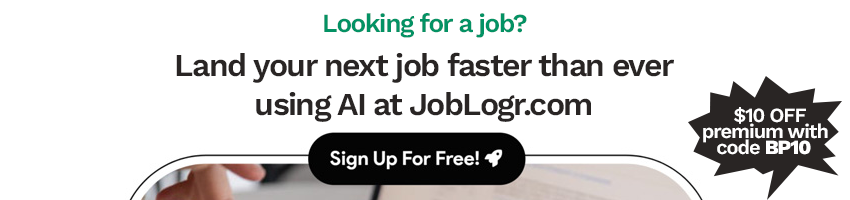
5 Essential Tools for Effortless "Text to JSON Online" Conversion
In the world of data analytics and software development, the ability to convert text to JSON online is an invaluable skill. JSON, standing for JavaScript Object Notation, has become the lingua franca of data exchange on the web. It's vital for developers, data analysts, and even non-technical users who need to transform unstructured text into a structured and easily manipulable format. This article shines a light on five indispensable tools that streamline the conversion from text to JSON online.
Online Text to JSON Converter: A User-Friendly Approach
The Online Text to JSON Converter stands out for its straightforward approach to conversion. It's designed to transform raw text into well-structured JSON with minimal effort. Here’s how you can leverage it:
- Input your text into the designated field.
- Hit “Convert” to start the transformation.
- Copy the outputted JSON for your use.
Pros: Its simplicity and automated process are big wins. Cons: It may lack advanced customization for more complex needs.
JSON Formatter and Validator: Ensuring Quality and Readability
Accuracy and readability are pivotal when dealing with JSON. That’s where the JSON Formatter and Validator comes into play. It beautifies and checks your JSON data for errors, ensuring it adheres to proper syntax.
Steps for formatting and validating:
- Input your JSON data.
- Choose to either format or validate.
- Review the results, correcting any issues highlighted.
This tool is essential for maintaining the integrity and usability of your JSON data.
JSON Beautifier: For Enhanced Data Readability
Data readability significantly impacts how easily one can interpret and analyze data. A JSON Beautifier enhances JSON data's structure, making it visually appealing and easier to comprehend. Simply:
- Paste your JSON into the beautifier.
- Select “Beautify” or “Minify” to format your data.
- Utilize the output for easier data analysis.
This tool is crucial for anyone looking to quickly grasp complex JSON structures.
Online JSON Editor: Real-Time Customization
Flexibility in editing JSON data is crucial for dynamic data management. An Online JSON Editor allows for comprehensive editing capabilities, offering a platform to tweak JSON structures instantly. Usage involves:
- Pasting your JSON into the editor.
- Making necessary modifications.
- Saving or exporting the edited data.
The real-time editing feature significantly simplifies JSON data management tasks.
JSON to CSV Converter: Expanding Data Usability
Sometimes, converting JSON to CSV is necessary for compatibility with spreadsheet tools or for data presentation purposes. A JSON to CSV Converter facilitates this transition seamlessly, enabling wider use of JSON data. To convert:
- Input the JSON data.
- Customize conversion settings if needed.
- Convert and download the CSV output.
This conversion process broadens the scope of how JSON data can be utilized and shared.
Unlocking the Full Potential of Your Data
Ultimately, these five tools provide a comprehensive suite for managing and transforming text to JSON online. Whether you're seeking to streamline your workflow, ensure data quality, or enhance data readability, these tools offer solutions to meet and exceed those needs.
For those needing advanced capabilities, consider exploring Best Parse (https://bestparse.com), a powerful API that offers dynamic and scalable options for parsing and converting text to JSON. It's designed to make your data transformation processes as efficient and flexible as possible.
Embrace the power of these tools and make your data work smarter, not harder. Transform your data management practices by leveraging the convenience and effectiveness of these essential online resources.