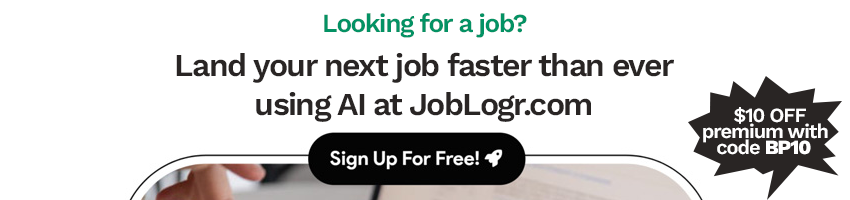
5 Easy Steps to Convert Text File into JSON: Boost Your Data Management Skills
In the digital age, converting text files into JSON has become a pivotal skill for effective data management. JSON (JavaScript Object Notation), with its lightweight, human-readable format, greatly enhances data organization, accessibility, and analysis. This piece takes you through a straightforward journey of transforming unstructured text data into structured JSON using a standout tool - Best Parse. Let’s dive into why JSON is preferred for data storage and how Best Parse can streamline this conversion process to bolster your data management capabilities.
The Significance of JSON in Data Management
While text files are commonly used for data storage, they lack structure which makes data manipulation and analysis challenging. JSON steps in as a structured format that organizes data into key-value pairs, significantly improving data retrieval and storage efficiency. Its simplicity, flexibility, and broad compatibility make JSON an optimal choice for data representation, especially over cumbersome formats.
Introducing Best Parse for Seamless Conversion
The manual conversion of text files into JSON is tedious and prone to errors, more so for extensive datasets. This is where Best Parse shines by automating the conversion process, boosting accuracy, and offering customizable outputs. With features designed to handle complex text structures effortlessly, Best Parse represents a robust solution for those aiming to enhance their data management practices.
How to Convert Text Files into JSON with Best Parse
- Sign Up: Start by creating an account on the Best Parse platform to access its conversion tool.
- Upload Your File: Choose the text file you want to convert and upload it onto the platform.
- Customize Your Conversion: Adjust the conversion settings to fit your preferences, including specific key naming conventions or data formatting.
- Begin Conversion: Activate the conversion to let Best Parse transform your text file into JSON.
- Download and Utilize: After conversion, download your new JSON file, ready for efficient data management.
Advantages of Using Best Parse
Efficiency: Save precious time with Best Parse’s streamlined conversion process, allowing you to focus on more critical tasks.
Customization: Adapt the JSON output to suit your specific data formatting requirements, ensuring you get the most out of your data.
Accuracy: Trust in Best Parse to accurately convert intricate text structures into precise JSON output, minimizing the risk of errors.
Scalability: Regardless of your dataset size, Best Parse adapts to your needs, making it a perfect fit for any data volume.
Real-World Impact
Across various sectors, from e-commerce to healthcare, converting text files into JSON has proven to enhance data analysis, integration, and sharing. By making data more manageable and accessible, businesses can unlock new insights and forge ahead in their digital transformation journeys.
Wrapping It Up
The ability to convert text files into JSON is crucial for modern data management. Best Parse offers an effective and user-friendly platform that simplifies this process, letting you leverage the full potential of your data. By introducing an automated and customizable approach, Best Parse sets the stage for advanced data handling and management.
Elevate Your Data Management
Don’t let unstructured data hold you back. Embrace the future with Best Parse, your go-to tool for converting text files into JSON effortlessly. With a free trial awaiting, discover how bespoke JSON extraction can revolutionize your data management, making it more dynamic, flexible, and scalable. Start your journey with Best Parse today and transform your data management skills for the better!